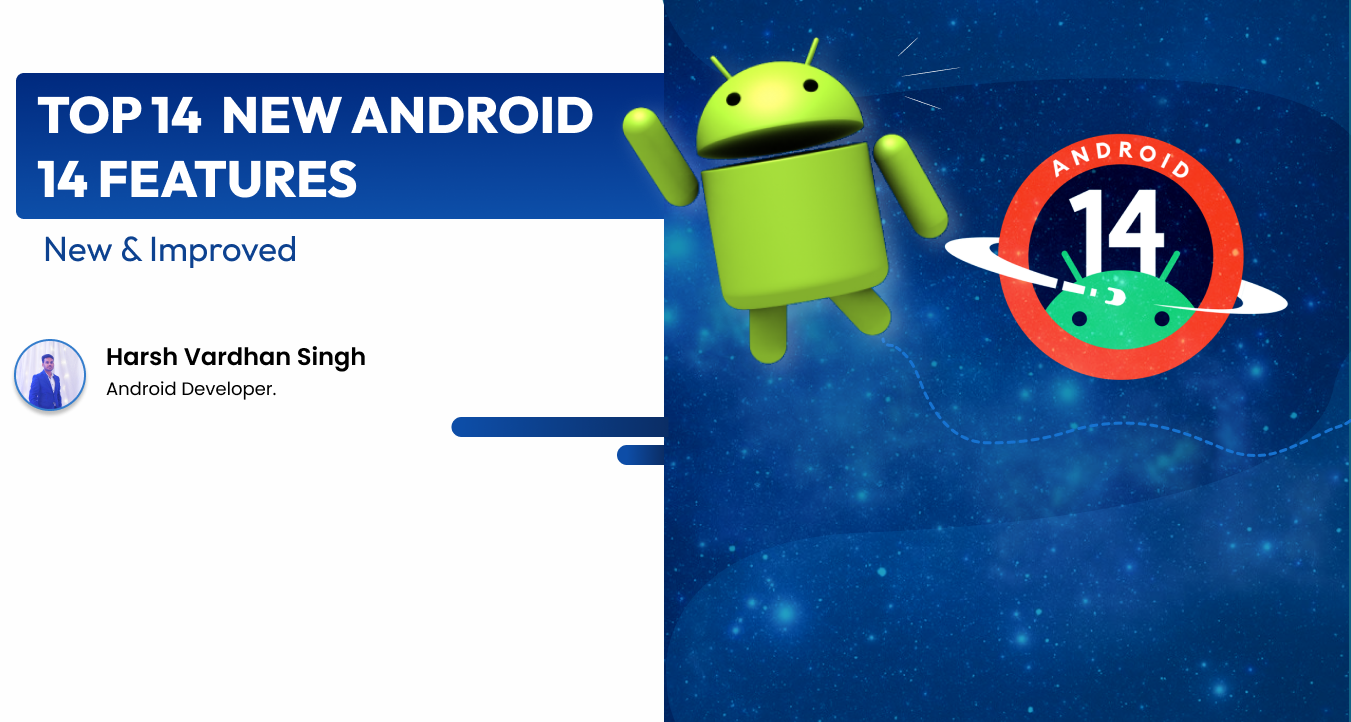Has anyone seen Google's most recent Keynote? Don't worry if you didn't see it. We have all the spicy details about Android 14 Features - Upside Down Cake, and we can assure you that it's more than simply a software update.
Greetings, tech enthusiasts! Another year, another upgrade for Android, and what happens next? Once more, Google accomplished its magic on our cherished Android operating system. You're going to be in for a treat if you're questioning what's new in the 2023 Keynote!
This time, Google chose to give our Android experience a new look, so disregard the confusing technical language. Introducing Android 14: Upside Down Cake! It's been a while since advanced technology was the primary goal, but now it's all about an appealing user experience.
We're delving thoroughly into the updated user interface (UI) in this blog post, which will improve your Android experience.
Join us as we unravel all the fantastic features Android 14 has in store for you. Get ready to upgrade and explore a whole new level of Android awesomeness!
1. A brand-new privacy feature
4. One Console to Manage All Software Updates
1. A brand-new privacy feature:
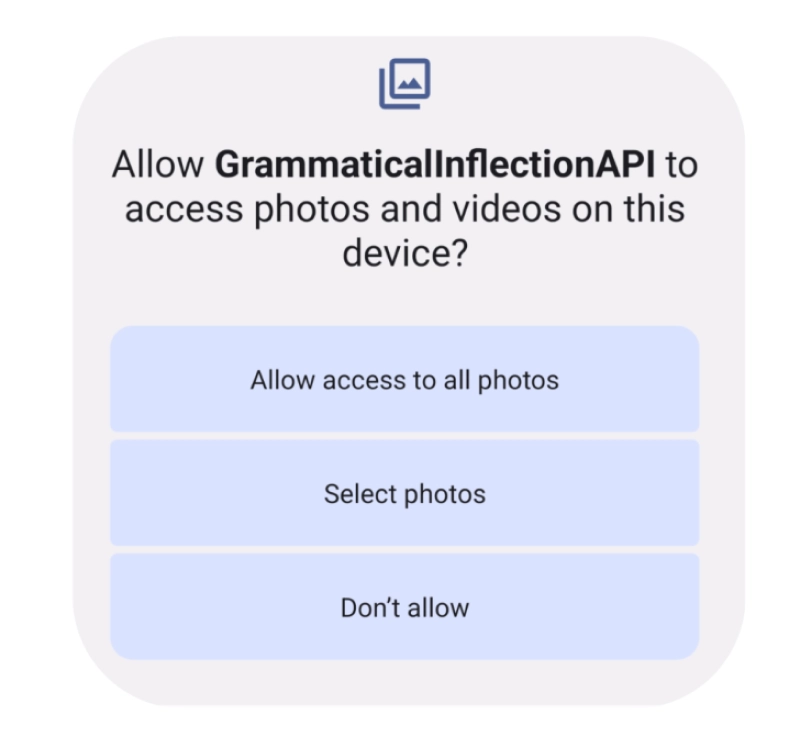
As an avid Android user, I have never liked the idea that when I grant an app access to my gallery or images, they gain access to every single photo on my device, regardless of where it is kept. It might represent a serious risk to the privacy of data.
However, Android 14 Features introduce a capability in the Photo picker options to address this problem. You have the option to select which photographs, or several photos, to share with an app. The app you pick will only be able to access the media or photos you have chosen, not the entire media library.
2. Custom Lock Screen:
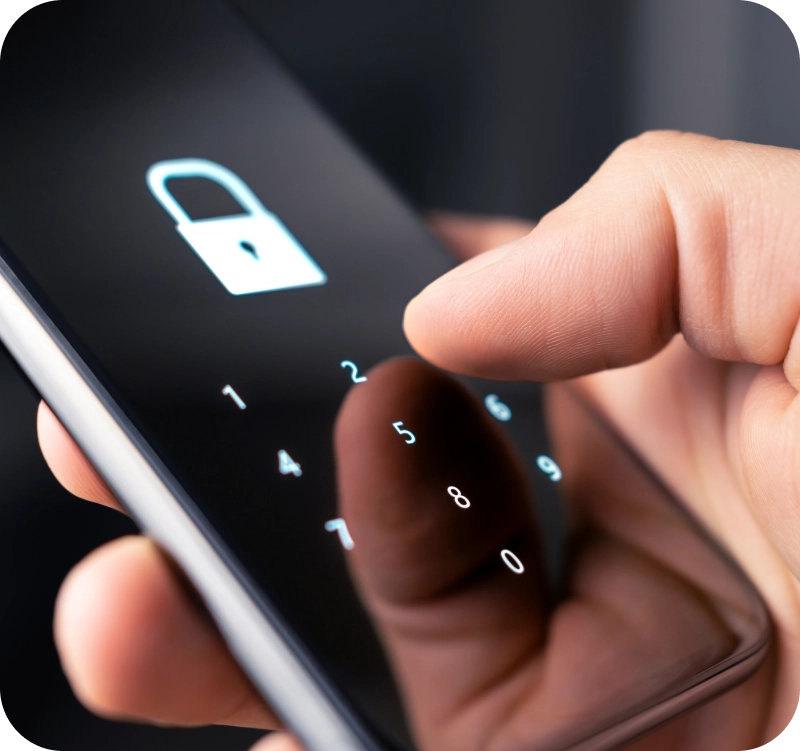
Speaking of game-changers, how about personalized lock screens? Android enthusiasts who adore the pure, stock Android experience have found themselves dispersed, even if non-stock Android devices like Samsung have this functionality and the latest OneUI offers a seamless UI experience to the users. Nevertheless, what do you know? With Android 14, those limitations will be lifted and you will be able to fully customize your lock screen.
Imagine having complete control over the appearance of your lock screen. You can adjust the icons in the corners, experiment with different clock designs, and choose between a minimalist and full-featured style. It is indistinguishable from having your cake and eating it too! With Android 14 Features, you can interact with your lock screen on a whole new level and customize it in innumerable ways. With the most recent Android version, embrace the shift and express your unique style!
3. Refurbish Message Compose:

Let's get into the cool messaging experience you can have with Android 14's latest feature – Magic Compose!
Composing messages is also made easier with Android 14 Features with Google's new AI feature called Magic Compose. Google’s AI will show you a couple of generated texts based on the text that you have written in the message box. The generated text varies with different moods from which you can choose such as chill, excited, etc.
The catch here is that this wonderful feature is presently only accessible to Pixel users. Hold on, though—there are rumours that Google may eventually make it available to everyone. As things stand, Pixel users are the only ones able to experience the beauty of splendour Compose; fingers crossed for a broader release.
4. One Console to Manage All Software Updates:
It may seem a little overwhelming at times to keep up with app and gadget upgrades, don't you think? Who hasn't, after all, inadvertently influenced a single thing and completely forgotten about the others? And let's face it, most of the time we only remember when that notice gently nudges us to recall. Let's explore the realm of updates to make sure we don't overlook any awesome additions or enhancements!
In Android 14, you can keep track of all the updates system or otherwise right from a single screen. Google has revamped the update screen for us and instead of just keeping track of your device software version and its updates, now you can keep track of the installed app’s updates. This UI feature is a huge boon as it gets messy to keep track of the updates all the time.
5. Auto-Confirm Unlock:
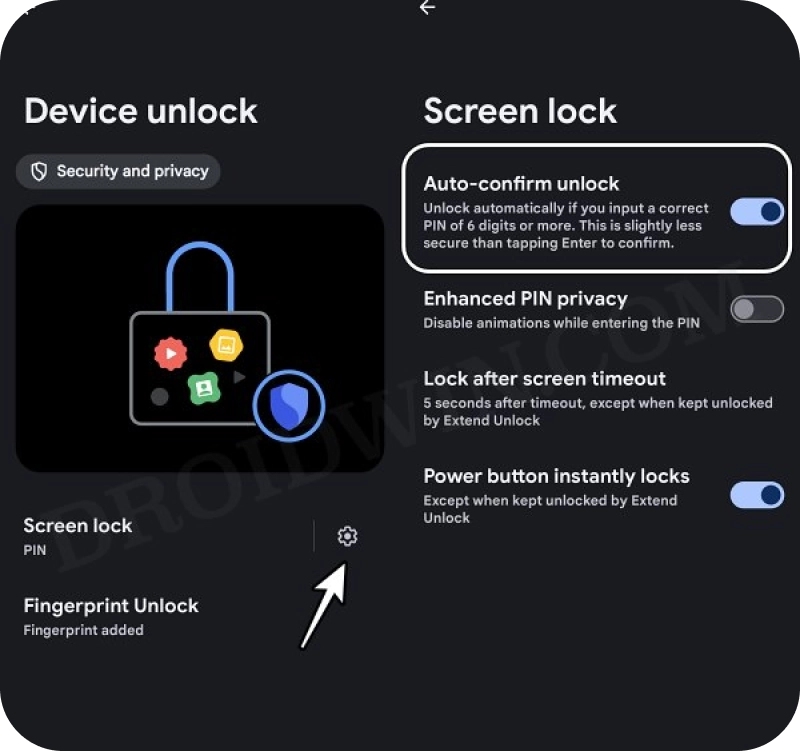
In Android 14, Google has finally provided the option to skip the “okay” or “tick” button press after entering your PIN to unlock your phone. You can toggle this feature on by going into “Settings” and “Security and Privacy”. Google has also made the process of entering the passcode more secure. Now, when you enter the passcode, instead of numbers, special symbols appear which helps in keeping the PIN safe and secure from wandering eyes.
6. Quick Wi-Fi Share:
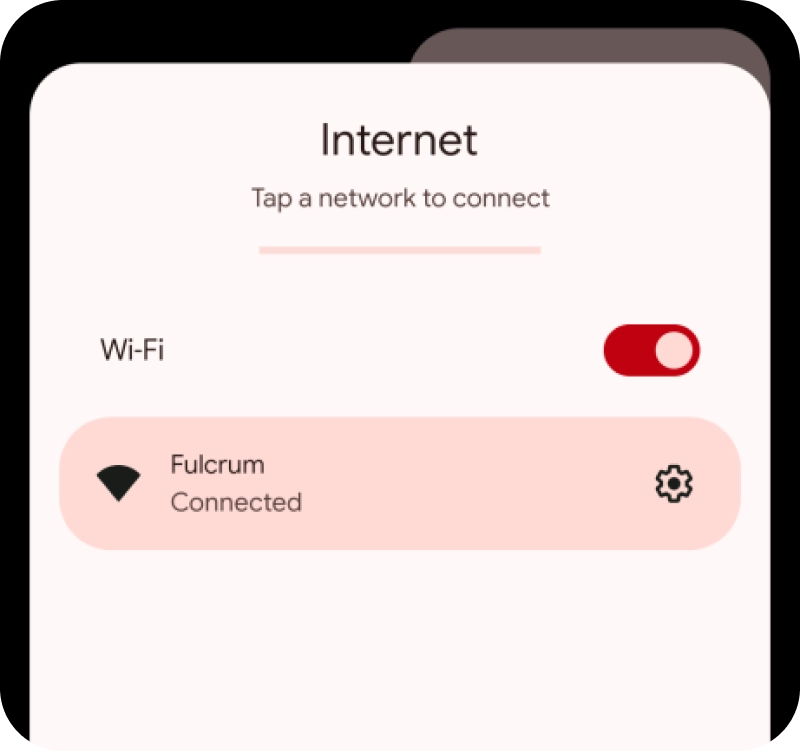
Everyone has been waiting for the day to come when it will be easy to share Wi-Fi details and guess what? With the most recent Android 14 version, Google has finally granted our wishes! Sharing your password and Wi-Fi credentials is now a breeze. All you need to do is navigate to the Wi-Fi settings on the control panel and select the quick view section.
7. Screen Recorder:
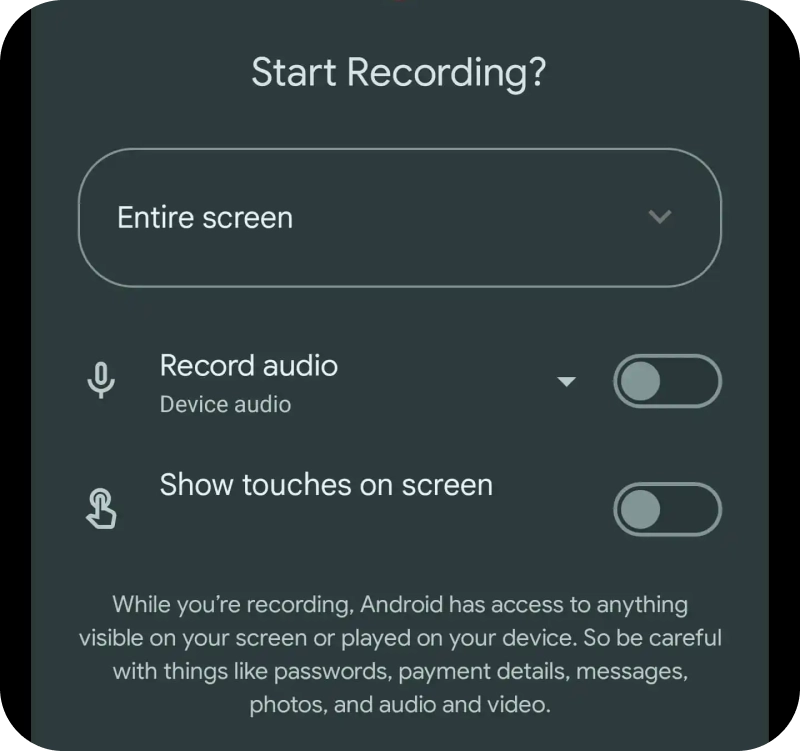
Screen Recorder has also been updated in the new Android 14. Now you can select between recording the complete screen or a single app. Single app recording allows us to record a selected app and not the entire device screen and the screen recorder can distinguish between the selected app and other functionality in the app. This feature will be later upgraded to partial screen recording which will remove the UI elements as well as upcoming notifications while recording the video of the app or device screen.
8. Drag & Drop:
Embracing innovation, Android 14 brings a new feature that is rather exciting: it replicates the functionality of iOS 15 by enabling you to drag and drop text or images across apps with ease. In my practical encounter with this functionality, it demonstrated to be simple to use and well-executed. Explore my testing process and you'll find that Android's ability to drag and drop is far better compared to Apple's corresponding feature, providing a seamless and delightful user experience.
9. App Pair:
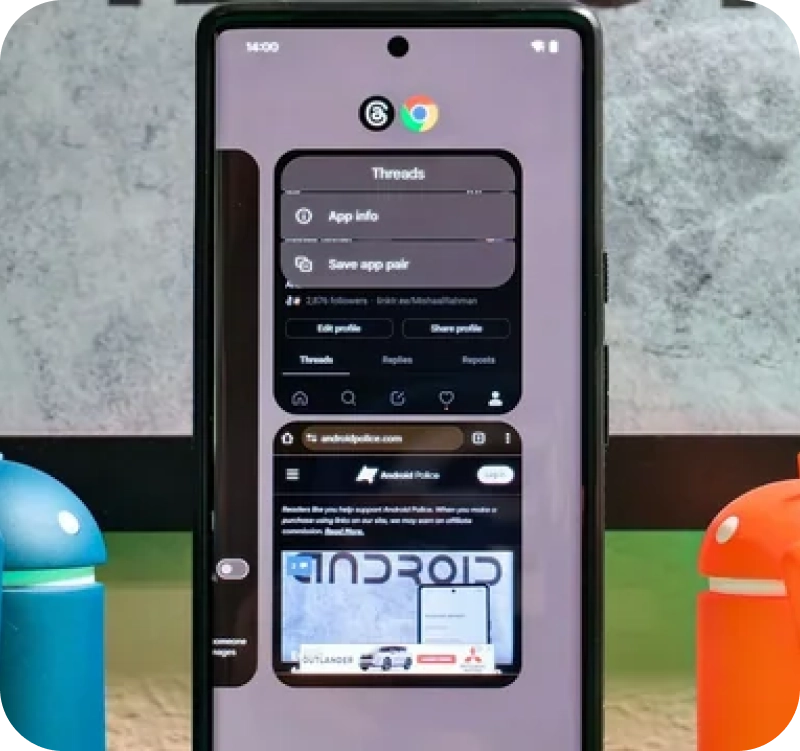
App Pair was first showcased by Google in the Google I/O 23 event during the Pixel keynote. App Pair will allow you to pair 2 apps together in a split screen scenario and take it to the background from where you can resume anytime you want. This feature was mainly released for folding phones and tablets but it can surely work great on larger phones.
10. New Charging Info:

With Android 14 you don’t have to check your phone carefully to make sure it is charging or not. Google has added a cool pill animation to the battery bar on the top right corner, which when plugged in shows the charging icon and battery percentage.

We are familiar that when we tap the Android version 3 times it shows the Android version in a very scaled and animated form. But in Android 14 there is more to it. Once the Android 14 logo appears on the screen you need to press and hold it for a couple of seconds. After the action is completed, a hidden game will appear, where you can manoeuvre a rocket and discover 7 bodies.
12. Cloning Apps:
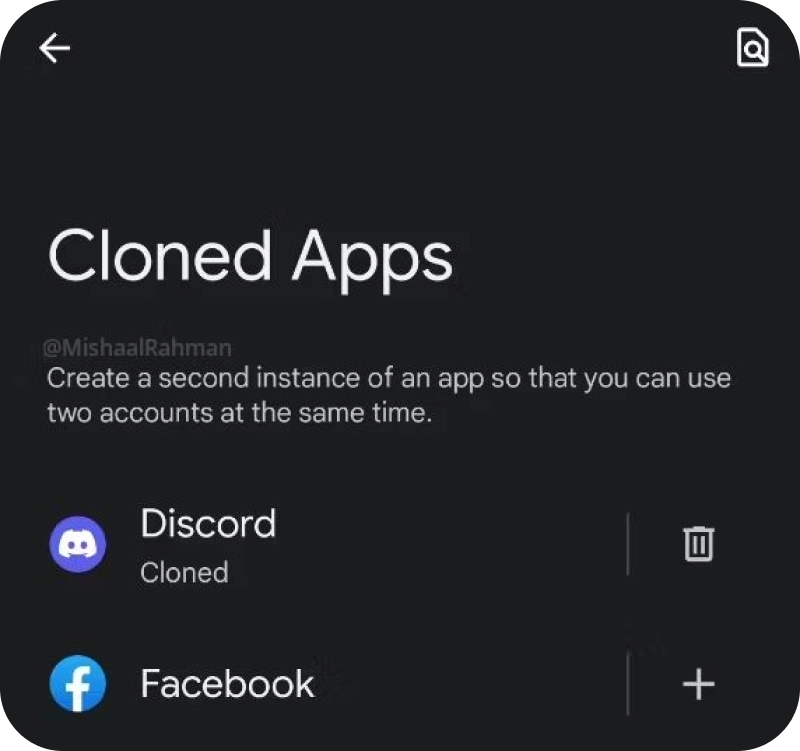
App Cloning is one of the most anticipated features of Android. Google will be releasing a native app copying tool with Android 14, so users won't have to download a third-party or untrusted app for cloning software anymore.
13. Flashier Notification:

Like Apple users, android users will now also be able to turn on the flash for notifications. You can toggle this setting from the Notification section inside “Settings”. Once you do, whenever you get a notification, the flash on the back of the phone will pulsate to notify you of the upcoming alerts.
14. Device Webcam:
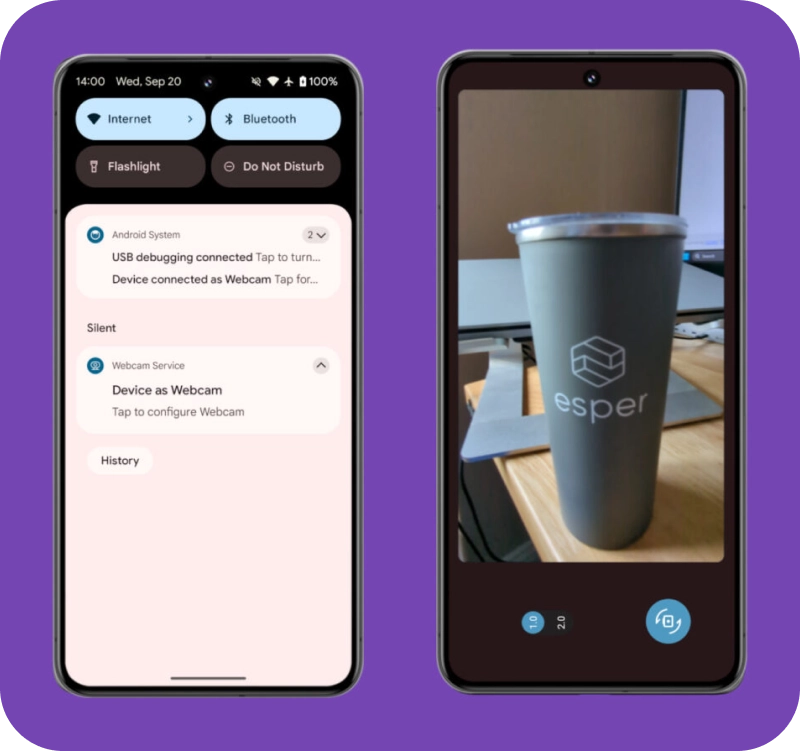
In Android 14 you can connect your Android device to your PC via cable and use it as a webcam. Let’s face it, we all detest laptop webcams and it doesn’t matter how expensive a laptop you buy, it is the same story. But, now, instead of purchasing a whole new gadget we can make use of the Android device camera system which in the last decade has improved quite a lot.
Even though Android 14 was launched on October 23 it is still in a very early stage of roll-out wise. Not all Android devices would support it and those who can will not yet receive the new update. So depending on which device you own you will have to wait a bit longer to get your hands on the latest Android.
To sum up, the 2023 Android Keynote revealed the revolutionary Android 14: Upside Down Cake, which had us tech fans giddy with anticipation. Google has redesigned our Android experience by constructing a tapestry of improvements that go beyond the surface of a simple software update.
Android 14 improves user interaction with sophisticated privacy features, customisable lock screens, and AI-powered message composition. Daily chores are made easier by the unified update console, auto-confirm unlock, and speedy Wi-Fi sharing. Diverse needs are met by innovations like enhanced screen recording and app pairing.
Google has not only met but beyond expectations with Android 14 Features. This upgrade is revolutionary, containing both useful utilities such as app cloning and hidden gems. So embrace the awesomeness that is Android, check out the new features, and create an amazing Android experience!